Calendar
Calendar lets users select a date.
Calendar lets users select a date. The dates are arranged in a grid visually for familiarity and easy scanning. A calendar is always visible upfront on screen when used i.e. a date can be selected directly unlike a date picker where a date can be selected only after interacting with a trigger.
Sizes
Calendar comes in 2 sizes - small and regular.
States
A time entity in calendar (date, month, year) can come in different states -
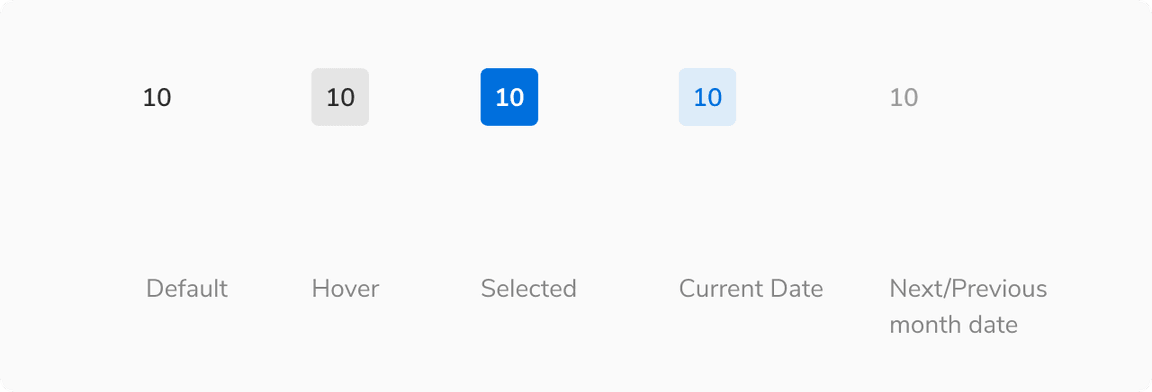
Structure
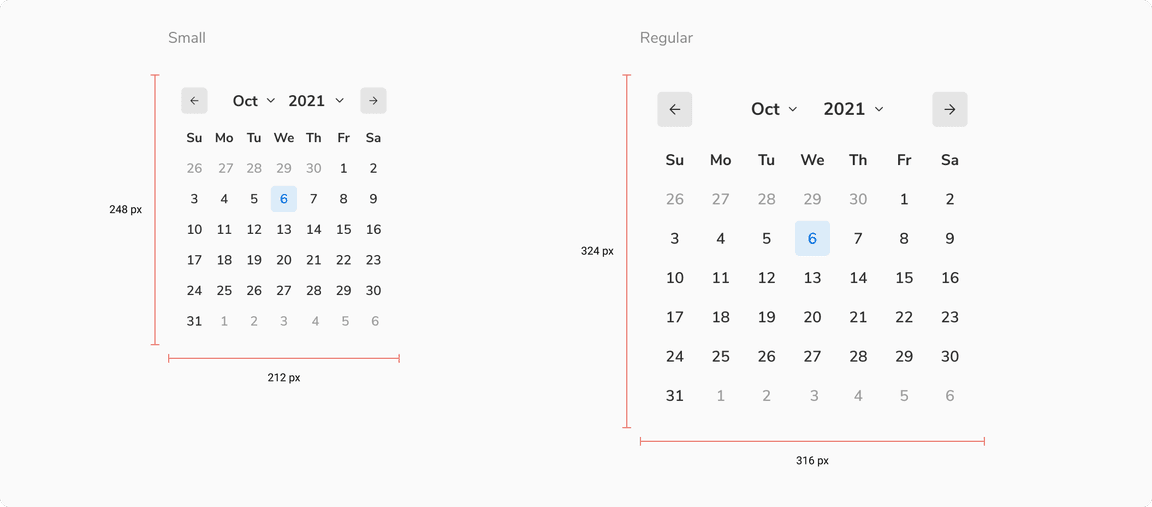
| Property | Value(s) |
|---|---|
| Size |
|
Configurations
| Property | Value(s) | Default value |
|---|---|---|
| View |
| Month |
| Size |
| Regular |
Usage
Calendar vs. Date Picker
Date picker is nothing but a calendar inside a popover and hence a trigger is always required to open it e.g. an input box. On the other hand, calendar is used as an inline component to show a view without additional triggers.
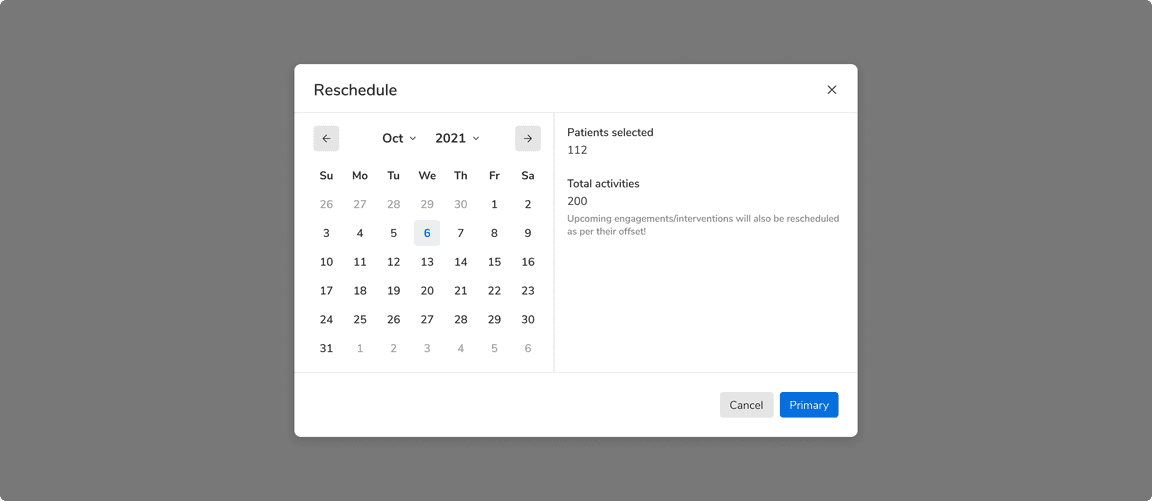 Calendar is used inline
Calendar is used inline
Date With an Event
Specific date can be highlighted to show that there is an event on that particular day.
