Status Hint
Status hint is used to highlight the status of an item.
Usage
Code
As the name suggests, Status Hints can be used to highlight the status of a resource in tables, lists, headers, etc.
Appearance
Status hint comes in 5 Appearances -
Info
Warning
Success
Alert
Default
Sizes
Status hint comes in 2 sizes - regular and small.
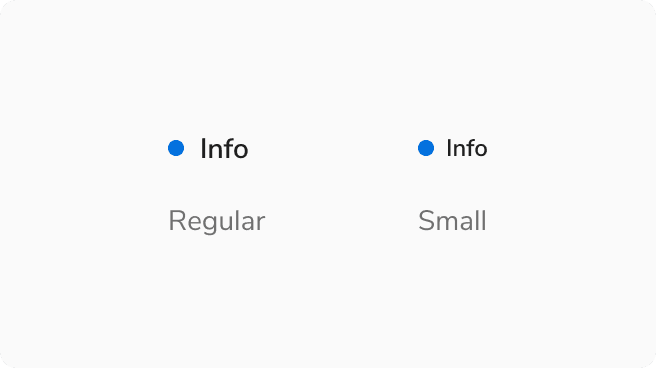 Sizes in status hint
Sizes in status hint
Structure
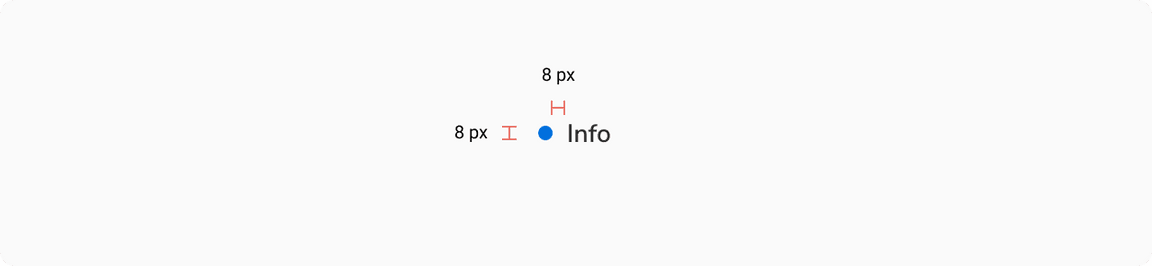
| Property | Value(s) |
|---|---|
| Label Size |
|
| Spacing between Indicator and Label |
|
| Size of indicator | 8x8 px |
Configurations
| Property | Value(s) | Default value |
|---|---|---|
| Appearance |
| Default |
| Label | <label> | - |
Usage
Status Hint vs Badge
Status hint is used to display the status of a resource while a badge is used as a label to tag entities.
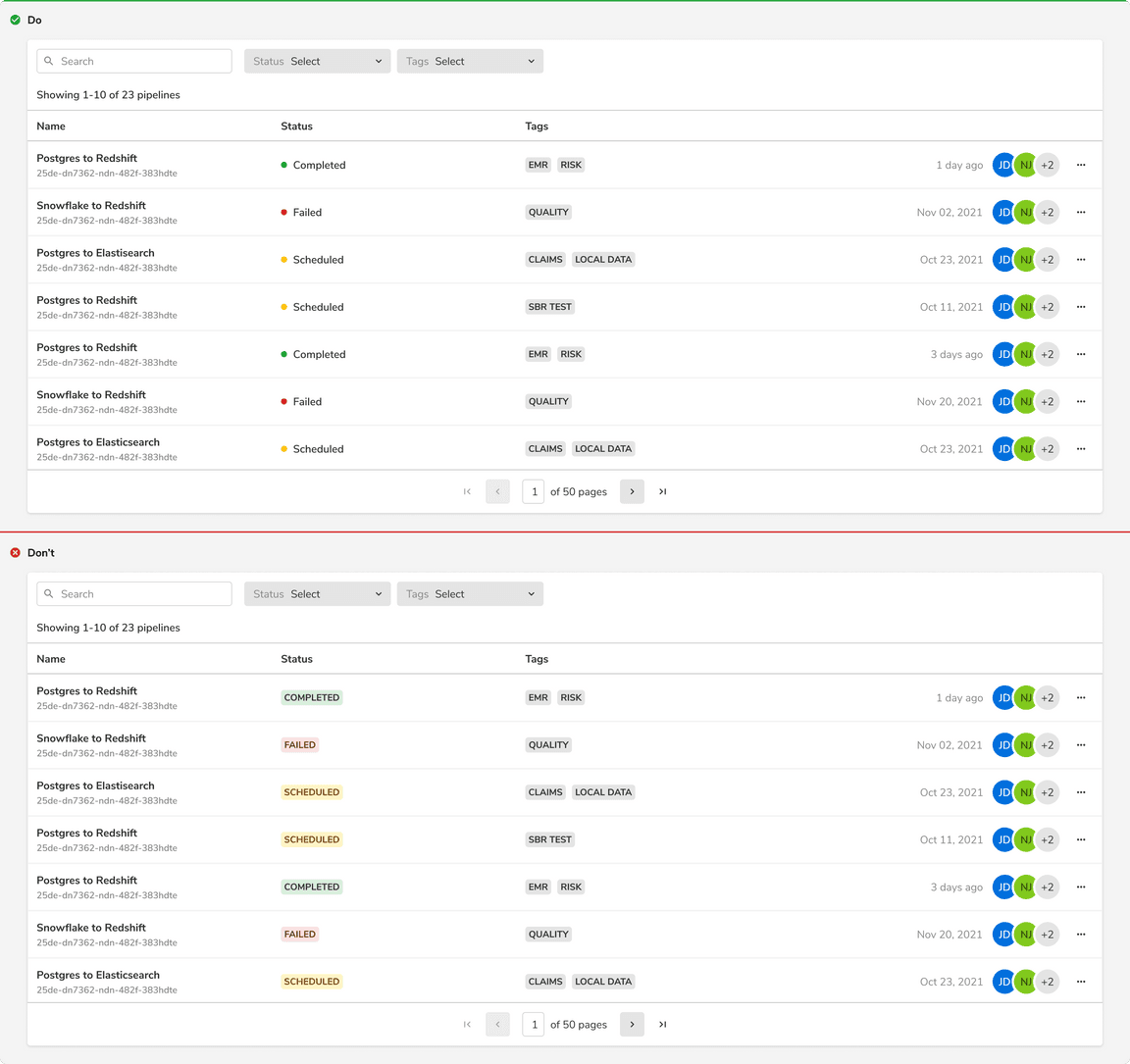 Status hint vs Badge
Status hint vs Badge
Overflow Behavior in Status Hint
In case of overflow, the items will get truncated and can be viewed inside a tooltip on hover.
Was this page helpful?
